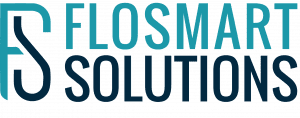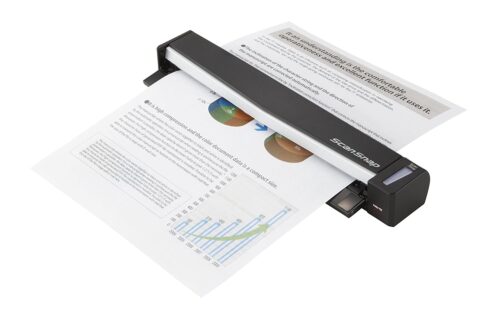Description
Efficiency gains with sophisticated software
PaperStream IP – Automatically creates the most suitable image data for hassle-free scanning – The PaperSteam IP driver, which supports TWAIN / ISIS, saves the hassle of fine tuning the document for the OCR process. It not only automatically detects the document size, single / double sided and rotation, but also automatically converts the images into exceptionally clean images, accelerating OCR even when scanning wrinkled or soiled documents or documents with a background pattern.
ABBYY FineReader Sprint ‘ Creates searchable files from your paper documents, allowing you at a later date to find your information easier – The scanned data can be converted to searchable PDF or office documents such as Microsoft Word to be utilized in day to day work tasks. The OCR processing is able to handle 190 languages, which means it is an especially valuable feature in a mixed-language environment.
Ideal for desktop placement
Compact design – The SP-1120 is compact in size, so it can be used at the desk or at reception where space is limited. Even with its compact size, it is equipped with a brake roller to accurately separate each page, and an ultra-sonic sensor to accurately detect multifeed, so the user can scan without worrying about potential problems.
20 ppm scanning speed model – The SP-1120 helps users finish scanning tasks in a short time without stress, with its 20 ppm (A4 color, duplex 200 / 300 dpi) performance. The automatic document feeder (ADF) holds up to 50 sheets at a time, and the scanning speed is maintained even at 300 dpi.
Support plastic card scanning – The SP-1120 is able to handle various documents from thin to thick paper (50-209 gms), as well as plastic cards for various tasks and applications. In the case of over-the-counter services, application forms and plastic ID cards can be scanned at the same time to avoid customers waiting.
Simple and easy-to-use design
The simple and easy-to-use design can minimize the scanning procedures and reduce human-error. The SP-1120 has a simple operation panel with only 2 buttons (Scan / Stop and Power), and after presetting the bundled Presto! PageManager, only one push of the scan button is necessary to store document image data instantly.
PaperStream Capture Lite
PaperStream Capture Lite is a powerful application used to scan documents with the SP Series models. It is extremely easy-to-use and provides an interface similar to a mobile application which allows users with little scanning experience to use the scanner almost instantly. PaperStream Capture Lite is based on the ‘One Click Capture’ concept, which promotes reducing the number of times to touch the screen. It is effective in the prevention of operational errors as well as streamlining repeated operations. PaperStream Capture Lite presents itself as an essential capture tool for feeding TIF, BMP or JPEG files into defined capture routines by simply selecting a pictogram presented on screen. The software can be downloaded from the website designated in the Setup DVD-ROM.
PaperStream IP ‘ high quality image processing
Built on TWAIN / ISIS standards, PaperStream IP is the scanner driver for Fujitsu fi-series image scanners. With its advanced black and white and colour processing, a range of documents can be automatically and easily converted into image data suitable for complex post capture processing -producing for example highly accurate OCR results. High quality image data can be created without defining scanner settings in advance, as PaperStream IP will aim to optimise this automatically for every sheet.
*With Fujitsu’s SP series the version of PaperStream Capture bundled is PaperStream Capture Lite.
http://www.fujitsu.com/global/support/products/computing/peripheral/scanners/sp/software/sp-11xx.html