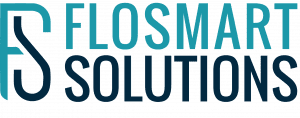Description
Compact Colour Duplex Scanner for Windows and Mac users
One button searchable PDF creation
Intelligent paper feed detection
25ppm colour scanning
50-page Automatic Document Feeder
Scan via Wi-Fi to your PC or Mac computer
Scan via Wi-Fi direct to iPad’, iPhone’, Android’ and Kindle’ devices
Scan to cloud services such as Dropbox, Evernote’, Google Docs’ and SugarSync
Equipped with a ‘GI’ processor for enhanced operation
Scan your receipts and extract data
ScanSnap Cloud – routes documents directly to your cloud accounts
Bundled with Nuance Power PDF (Win) and Converter(Mac)
Be intuitively guided through the scanning process
A one button approach to document scanning, the iX500 is equipped with a host of in built functionality and bundled software to make document scanning as effortless and hassle free as possible. Scan batches of mixed documents from business card to A4 through the 50 page ADF without concern for mixed sizes, thickness or quality. A3 size is even possible through the use of a bundled carrier sheet.
Scan to Features (Windows)
Upon scanning the user can set up a Quick Menu to appear asking where you would like the document to be sent to, these suggestions can either be default set, favourites or recommended dependant on recognition of the document scanned, applications include:
JPG
Word (editable), Excel (editable) and PowerPoint (editable)
Business Cards
Folder, Print and Email
Mobile devices
Cloud services
SharePoint
Salesforce Chatter
ScanSnap Receipt
Scan to Features (Mac)
Searchable PDF Converter
JPG
Word (editable), Excel (editable) and PowerPoint (editable)
Business Cards
Folder, Print and Email
Mobile devices
Cloud services
iPhoto
Salesforce Chatter
ScanSnap Receipt
Intelligent Scan Correction
The ScanSnap iX500 has a number of intuitive automated functions that help minimise both the pre and post processing time around scanning helping to create the perfect scan first time.
Auto Correction Detection
Auto Rotation
Blank Page Removal
Straightens and Crops
Auto Quality
Reduced bleed through
Fast Double-sided Scanning via GI Processor
The ScanSnap iX500 can achieve impressive speeds of 25 pages per minute (single or double sided) at up to 600dpi in black and white or up to 300 dpi in colour, the inbuilt GI processor ensures that these speeds are achieved independant of the target device or connectivity. Additionally such a paper feeding performance is enhanced through USB 3.0 support and the use of Brake Rollers which are traditionally the reserve of higher end machines.
Advanced Paper Detection
ScanSnap iX500 is equipped with an ultrasonic sensor that can be turned on to help operators avoid losing images. What’s more, an interactive interface allows users to easily bypass intentional double- feeds such as a taped-receipt on expense report.
ScanSnap Receipt
The ScanSnap Receipt software allows you to easily scan and extract information from your receipts, and even export the data for tax filing. Available via an online update only – http://www.fujitsu.com/uk/support/products/computing/peripheral/scanners/support-en-20130726-1.html
ScanSnap Sync
With ScanSnap Sync built into ScanSnap Organizer software and the ScanSnap Connect app, captured documents are automatically synchronized with all your devices through Dropbox, Google Drive or Microsoft OneDrive. Available via an online update only – http://www.fujitsu.com/uk/support/products/computing/peripheral/scanners/support-en-20130726-1.html
ScanSnap Cloud ‘ routes documents directly to your cloud accounts
Are you a fond user of cloud services like Dropbox, Google Drive, Evernote or alike? Then ScanSnap is your instant on-ramp for documents, business cards, receipts and photos. Simply scan and ScanSnap Cloud will identify the type of content and route it to your preferred cloud service. No PC required. Visit http://www.fujitsu.com/uk/microsites/scansnapcloud/europe/ for further information.
Includes Nuance Power PDF for Win and Nuance PDF Converter for Mac
The bundled Nuance software allows users to read directly from cloud based applications and to save directly to those cloud based applications meaning that the possibility of using and sharing digital documents is extended. In case documents are intended to be managed locally, ScanSnap Organizer will provide an ideal repository. This application plays an increasingly important role in the ScanSnap eco system, especially when additionally utilising the recently introduced ScanSnap Sync functionality, which allows for cross linkage from the ScanSnap Connect App to for example Dropbox, to Nuance Power PDF or to ScanSnap Organizer.
Productivity Software for Windows
View, manage, and edit PDF and JPEG files scanned with ScanSnap on a Windows platform. ScanSnap Organizer allows users to convert scanned PDF files into searchable content, embed custom keywords, attach to email or SharePoint, and remain productive with paperwork long after it is scanned.
CardMinder Business Card Software
ScanSnap iX500 can quickly and intuitively scan large volumes of business cards, extract the contact information, and place it into editable fields that can then be exported to Excel, Outlook Express, SalesForce and other contact managers.
Scan via WiFi to your PC and Mac and also your smart devices
The ScanSnap iX500 is fitted with a newly developed GI processing engine which means that users can now experience wireless operation of their scanner via a compatible Smart Device and the ScanSnap Connect Application downloadable from the Apple App store, Amazon App Store or Google Play. Scan your documents for instant viewing, manipulating and distribution anywhere and anytime. Additionally it is possible to scan wirelessly to your PC or MAC device offering greater flexibility and the ability to place your unit anywhere in your environment.
More Ways to Scan to the Cloud
The ScanSnap iX500 seamlessly links your scanned data to your cloud service allowing for instant access when you want Supported cloud applications:
Evernote
Google Docs
Salesforce Chatter
SugarSync
Dropbox
ScanSnap Folder
You can now easily scan into your preferred application when no scan interface is available (assuming your Windows application has an import or browse command and supports pdf or jpg), through the import capability. Browse to the new ‘ScanSnap Folder’ and hit the blue scan button. The documents are now imported into your application and automatically deleted from the ScanSnap folder on your local computer.
http://www.fujitsu.com/global/support/computing/peripheral/scanners/software/ix500.html