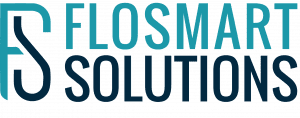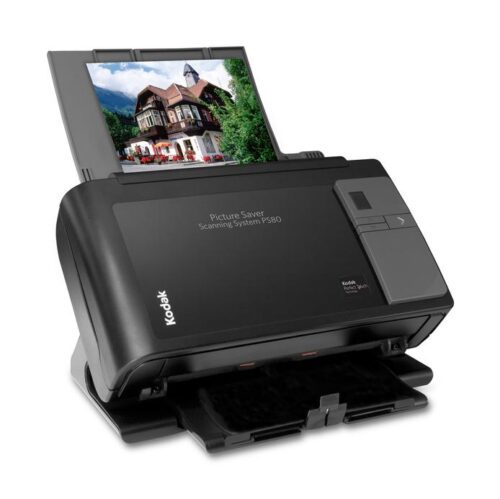Description
Capture your documents instantly even while you are reading them!
Place your document into the laser projection area on your desktop and sceye will take a snapshot, straighten and auto-crop the image to the actual document size – all in one take – no mouse or keyboard action required!
With sceye even small receipts, stapled pages or pages directly from a folder or binder can be captured.
With it’s extra ordinary design sceye is ideal for your desktop with its sleek design and very small footprint. Powered by USB – sceye is also the perfect choice for any mobile office.
The bundled software offers sophisticated image processing functions, such as deskew, auto-cropping and image processing, therefore eliminating the need to make further manual correction to the scanned image.
Sceye comes bundled with:
sceye-Explorer – Scanning and organizing documents with multiple pages
sceye-Autoscan – Batch scanning for any kind of document or even right from the folder
sceye-RACE – Insert single pages by a shortcut in popular applications
ExactScan Pro – (For Mac only) Direct access to the document scanner via a native Mac twain driver.
The standardised TWAIN-Interface allows any compatible application to integrate sceye as any normal scanner to capture documents.
sceye is maintenance free, and comes with a 3 years warranty*
The bundled software sceye-Explorer, sceye-Autoscan, Twain and Mac drivers offer:
automatic rotate – sceye recognizes the orientation and straightens the document during a scan
automatic cropping – border around document is removed automatically
Directmail & directprint ‘ scans to email and to print automatically
In addition, sceye-Autoscan offers:
automatic scan sceye recognizes if you place a new document under the sceye and a snapshot will be taken automatically
save sceye saves the document automatically with a definable filename
Multipage Assistant sceye combines multiple pages of a single document automatically to create a multipage (tif or pdf) file
Virtual Barcode – Barcode separator pages don’t have to be scanned – sceye-Autoscan adds virtual barcode separator pages into the Twain Image transfer.
sceyeX Mac-Bundle ExactScan Pro:
Direct access to sceye using the native Mac twain driver. Scanned images can be stored as a searchable PDF instantly
NO