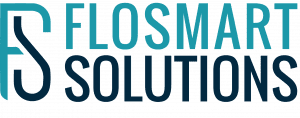Description
Ideal counter top scanner for use in the medical, financial, leisure, transportation, education and government sectors or any customer-facing applications that have the need to instantly capture small format material such as passports, driving licences, identification or insurance cards
The compact, lightweight fi-65F scanner is ideal for busy office and retail environments. It quickly scans important, small documents like passports, IDs, prescriptions, driving licences, customer and medical cards and photographs, and seamlessly integrates with virtually any line of business application (LoB).
Ultra compact and fast
The fi-65F weighs less than 1kg and has an impressively small footprint of only 145 x 234mm, making it ideally suited for even the smallest desktop, reception, check-in desk or cashier booth. It can even be built into the counter-top. The device features high-speed USB 2.0 connectivity, outstanding performance and easy installation. The scanner can be powered through a second USB port on the computer – it can be used easily even in mobile environments where an AC power supply is unavailable.
The fi-65F is able to scan A6 sized document in one second. Furthermore, only 0.5 seconds are needed to start scanning. Rapid start-up means customers will not have to wait at the counter.
No time, no cover, no problem
The Fujitsu fi-65F increases user productivity with fast, one-second image capture (at 200 dpi) and coverless scanning. When full detail is needed, the Fujitsu fi-65F delivers clean, crisp scans up to 148 x 105 mm – in colour, greyscale or monochrome – with true, 600 dpi optical resolution. Colour scans take just 1.7 seconds at 200 dpi. Coverless scanning eliminates the repetitive task of opening and closing the cover before and after each scan. Simply place documents on the flatbed, press the Scan button and scan! Auto-cropping functions optimise the scan size, which helps to conserve storage resources, and auto deskew orientates the scanned image to the correct orientation regardless of how the original is placed on the flatbed.
Superior driver concept and productive software
Included TWAIN and ISIS’ drivers simplify integration and boost productivity right from the start.
Featuring the most up-to-date software, the fi-65F incorporates PaperStream IP; the new TWAIN/ISIS driver based processing and enhancement extension for Fujitsu imaging scanners, which produces high quality images in a fast and simple manner. Advanced black and white processing ensures highly accurate OCR results; and high quality colour or monochrome image data can be created without defining scanner settings in advance, as PaperStream IP will process to visibly best image results automatically.
Fujitsu’s new image capturing software PaperStream Capture improves the efficiency of scanning. Together with the one-touch scan button, this advanced image capture software greatly improves end-to-end image-capture speed and productivity.
PaperStream IP ‘ high quality image processing
Built on TWAIN / ISIS standards, PaperStream IP is the scanner driver for Fujitsu fi-series image scanners. With its advanced black and white and colour processing, a range of documents can be automatically and easily converted into image data suitable for complex post capture processing -producing for example highly accurate OCR results. High quality image data can be created without defining scanner settings in advance, as PaperStream IP will aim to optimise this automatically for every sheet.
PaperStream Capture ‘ enhanced batch scanning
PaperStream Capture enhances the data capture process from adjusting scanning settings to performing batch scanning, verifying data and releasing to directories, repositories or subsequent process routines. Users can complete data capture tasks easily with the extremely user-friendly graphical user interface (GUI). Moving scanned batches into a queue for later retrieval is possible as well.
Seamless linkage with PaperStream IP provides for high quality image processing and simplified batch scanning operation at the same time.
http://www.fujitsu.com/global/support/products/computing/peripheral/scanners/fi/software/fi-65f.html