LEXEL litigation support software is the secure online platform where ideas and strategy are conceived, shaped and shared among team members. LEXEL centralizes the team’s analysis on important case files and facts.
LEXEL workspaces support transcripts (real time and completed), documents, exhibits, case reports and notes from the team and clients.
The platform fosters true anytime, anywhere progress on cases via any PC, Mac, iPad or smartphone using modern Windows and Mac browsers, iOS or Android.
LEXEL streamlines case prep for individuals or for teams sharing the dynamic and collaborative workspace.
As the case progresses, additional material is easily uploaded in bulk, imported from third party applications via a plug-in, or supplied by court reporters in realtime or final formats.
LEXEL provides side-by-side comparisons of case content and offers instant access to Recently Added, Recently Viewed and Recently Marked material.
While most LEXEL cases are set up to enable multiple users to share a single, dynamic workspace that is loaded with filings, key documents from eDiscovery, and testimony as it becomes available, some clients choose to create workspaces that are private to a single user. This may be necessary for highly-sensitive matters or for cases in their very early stages. Upon logging in to LEXEL, users can toggle to view all cases, only shared cases, or only their private cases.
Customizable foldering structures enable teams to easily organize and browse case files in any manner they like – by file type, witness name, themes, strategy, witness, etc.
Search across not only individual files, folders and document groups, but also team notes, annotations, and metadata leveraging Boolean, proximity, fuzzy and wildcard operators.
Add documents to customized document categories such as Pleadings, Complaint, Production, and Deposition Prep.
Link exhibits and transcripts automatically using keywords and document tags; establish on-the-fly hyperlinks between documents, transcripts or related passages.
LEXEL users no longer disrupt their litigation prep workflows by sharing insights and attachments with team members via email. Now, using the messaging feature within LEXEL, a user can send document links as well as their thoughts directly to any individual or widely across all team members, creating one workspace for case themes and strategy. Instant messaging threads can be organized by topic or other criteria. LEXEL users working within one case will be alerted within the platform and via email, if desired, when an instant message has been shared with them in another case workspace to which they are assigned.
Authorized team members can be assigned to multiple roles and groups that have been set up for each case. This empowers users to efficiently collaborate with the right individuals and groups of individuals. For example, an instant message thread might be shared with “Paralegals”, a note might be shared with “Co-Counsel” and a case report might be created for “Clients.”
LEXEL is the only litigation prep software of its kind to support realtime transcripts from US depositions as well as hearings taking place around the globe. LEXEL users, whether they are in the hearing room or remote, can view the realtime transcript within their workspace as the testimony is given. Users have the option to collaborate in realtime with fellow team members who are logged in to LEXEL, and every authorized participant can make annotations and hyperlinks on the live transcript. The annotations can be kept private to the user or they can be instantly published to all connected team members. All work product is maintained when the realtime transcript is replaced with the final version from the court reporter.
LEXEL users may easily publish case material to others without leaving the platform. Whether you need to prepare a brief to be shared with co-counsel, or publish exhibits during live hearings, LEXEL enables users to present document sets or individual pages to other selected participants automatically. This ensures all participants are literally on the same page in LEXEL at all times. Alternatively, the LEXEL users can easily output hardcopy of the selected files.
The easy drop-down menu enables any authorized user to output a realtime report of annotations, quick marks, tags, notes, dated materials and hyperlinks. All reports can be filtered to specific documents, authors and tags, and the hyperlink reports enable users to quickly identify which documents are referenced and linked to other documents, and perhaps most vital to the case. Reports can also be exported and sent as a PDF.
LEXEL’s analysis and reporting module enables clients to parse various types of data. The platform quickly outputs transcript analytics and data about the composition of the workspace, activity in the workspace, and time spent reviewing documents. Audits of the work completed by individual users can also be pulled to assist with invoices, cost recovery efforts and talent management.
A dynamic network of connections is constantly evolving under-the-hood of every LEXEL workspace. Leveraging natural language and concept analysis and cutting-edge AI developments, LEXEL will present users with suggestions for potentially relevant connections among the material. For example, when a new cross-examination transcript becomes available, the platform will immediately identify other content in the case library that may be related to passages within the testimony.
Flosmart was founded in 2014 as a document management solutions company to enable the intelligent flow of data and information in businesses. Flosmart provides a full range of services to the legal and construction industry.
Middle East | Singapore | UK
